(585) 861-7483
4 Tips to Fix and Avoid a Slow Windows PC Yourself
I’m not an I.T. guy really when it comes to fixing computers, but I do know from experience how to maintain my own PCs since the 1980’s. Normally I don’t talk about I.T. related computer problems but thought this is a good one to share with everyone who uses Windows.
What Normally Happens to Us All…
I have several computers in my two offices – all running various versions of Windows – and one of them hasn’t been updated in a while. I purposely turned off Microsoft Windows Automatic Updates at one time on this PC because it was annoying me; however I forgot to turn it back on. Well needless to say, that was a big mistake.
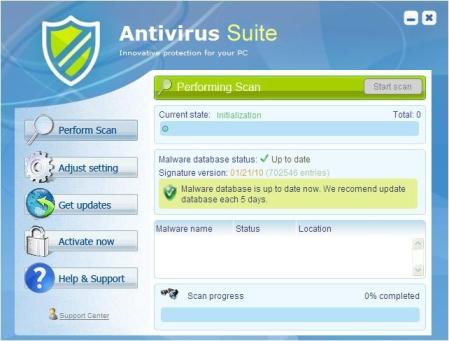
Those updates are important to repair security vulnerabilities in Windows and sometimes for the popular browser Internet Explorer, and I know this, but neglected it anyway. Well it cost me about half a day researching and removing a serious and stubborn virus called “AV Security Suite”. It’s a pop-up on your desktop that says “Warning: A virus has been detected, blah, blah, blah… and begins to run a fake scan of your PC. Actually, this virus has been around for a long time. It just keeps getting a face lift and is harder to remove each time. It’s actually harmless to your PC’s security and files unless you get suckered into buying it to try and stop the warnings. It’s just a phishing scam to get you to purchase some bogus software just to get rid of the relentless virus warning messages, pop-ups and porn images that keep coming one after the other until it freezes your PC. Long story short, after hours of research, I found a way to remove it here in case you run into it. I had to use the manual removal procedure but it worked like a champ.
To avoid this kind of stuff or fix your slow PC now:
- Turn off Norton Anti-Virus or McAffe Anti-Virus programs and see if your PC is already faster – I bet it is too. Believe me when I say they are completely useless and do nothing more than take up a huge amount of system resources AND SLOW DOWN YOUR PC! These programs are a virus in themselves. I’ve used them for many years and had nothing but problems and slow computers and got more viruses with them than without them. The funniest thing is when you get a virus, neither could ever remove it! Just go to Control Panel >Add/Remove Programs and do a complete uninstall and save your money.
- Run Windows Live One Scanner (free) to check your PC’s registry files, temporary files, disc defragment, clear the cache files and check system files for infections and malware/spyware. Note: you need to use Internet Explorer to do it. It may take an hour or more to run so be warned! If the scan produces a virus or something it cannot remove, write it down and research it. More than likely someone has an article on how to remove it. Search for the virus name and “manual removal” with it. The worst case scenario is you may need to do a system restore to bring the PC back to its original state but its worth it.
- After your system is all cleaned up, avoid using Internet Explorer all together when browsing the internet! Download and use Mozilla Firefox instead. It’s free and a much safer and secure browser than IE and less likely to bring in those nasty virus and spyware bugs. It gets updated far more often than IE too just to keep ahead of the curve.
- Make sure your PC is updated by running Windows Updates regularly. It’s best to set it to run on an automatic schedule like late at night.
These steps are tried and true and are no real secret. More information about each step can be found anywhere too in case you are skeptical. If you still have issues, leave a comment here and I can recommend a few website clients who professionally fix PCs for a living and may be able to do it remotely for you too.
